Select Virtual Tours -> Rooms from the side menu and click the Edit button on the desired room.
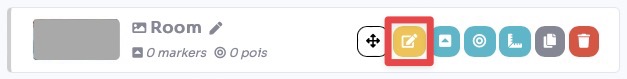
Go to tab Preview / Position.
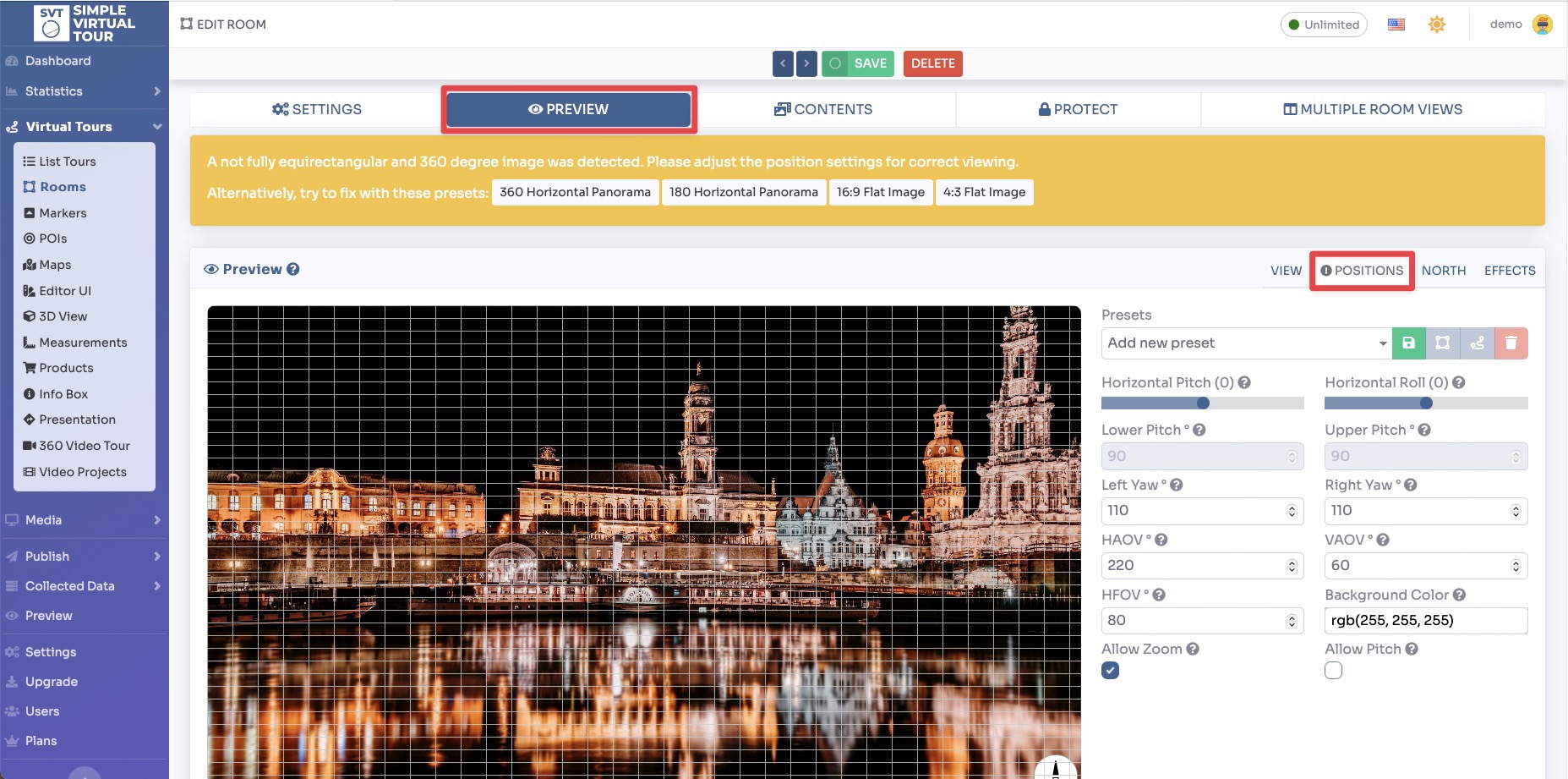
The system automatically offers you some presets to limit the view of non-360-degree panoramic images, otherwise you can adjust the following parameters manually:
Horizontal Pitch, specifies pitch of image horizon (for correcting non-leveled panoramas)
Horizontal Roll, specifies roll of image horizon (for correcting non-leveled panoramas)
Lower Pitch, maximum vertical inclination in degrees for limiting the view down
Upper Pitch, maximum vertical inclination in degrees for limiting the view up
Left Yaw, maximum horizontal inclination in degrees for limiting the view left
Right Yaw, maximum horizontal inclination in degrees for limiting the view right
HAOV, sets the panorama’s horizontal angle of view
VAOV, sets the panorama’s vertical angle of view
HFOV, sets the panorama’s horizontal field of view
Background Color, color shown for partial panoramas visible areas
Allow Zoom, enable zoom of view
Allow Pitch, enables vertical inclination of view
After adjusting the panorama click Save button on the top of the page.